Session 1, Introduction & Topology Setup (Kali VM ↔ Windows Host)
Objective: Set up VM topology, ensure bidirectional connectivity, and perform ICMP packet capture & analysis using Wireshark (Windows) & tcpdump (Kali).Prerequisites &...

Objective: Set up VM topology, ensure bidirectional connectivity, and perform ICMP packet capture & analysis using Wireshark (Windows) & tcpdump (Kali).Prerequisites &...

Objective: Set up VM topology, ensure bidirectional connectivity, and perform ICMP packet capture & analysis using Wireshark (Windows) & tcpdump (Kali).
Prerequisites & Topology:
Preparation: Configure Kali VM adapter:
Boot Windows & Kali. Verify Wireshark (Windows) & tcpdump (Kali) availability.
Steps
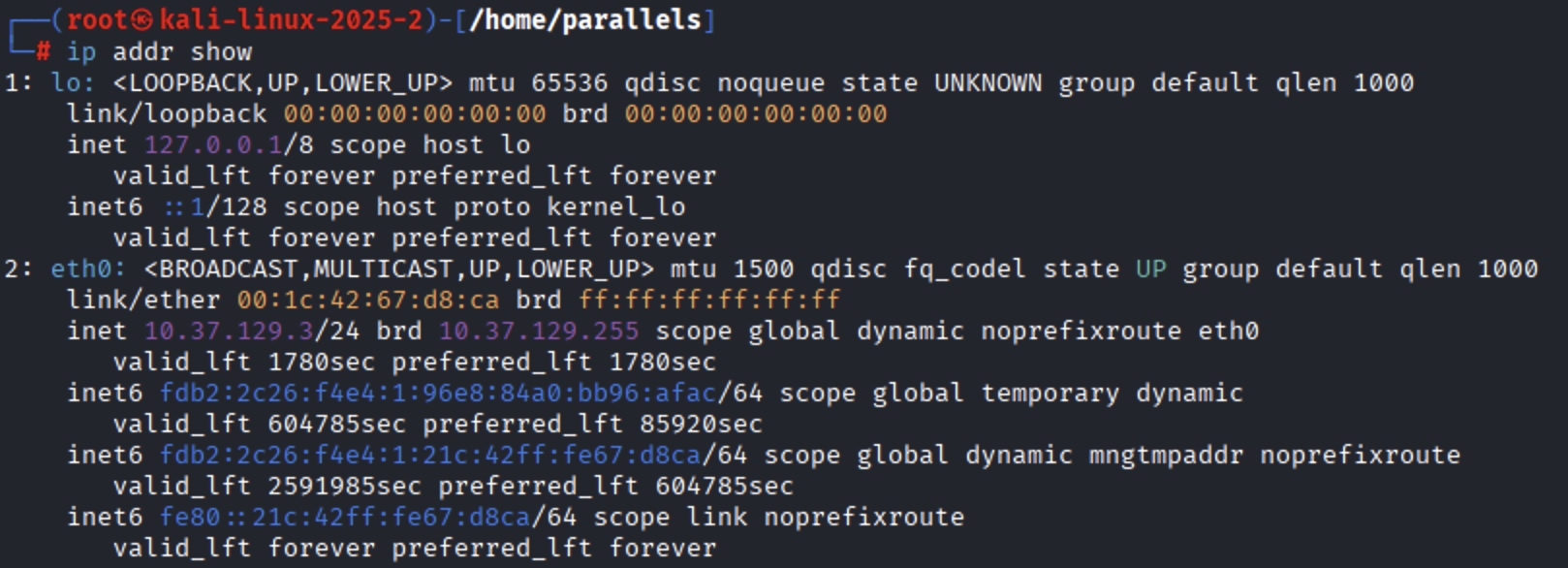
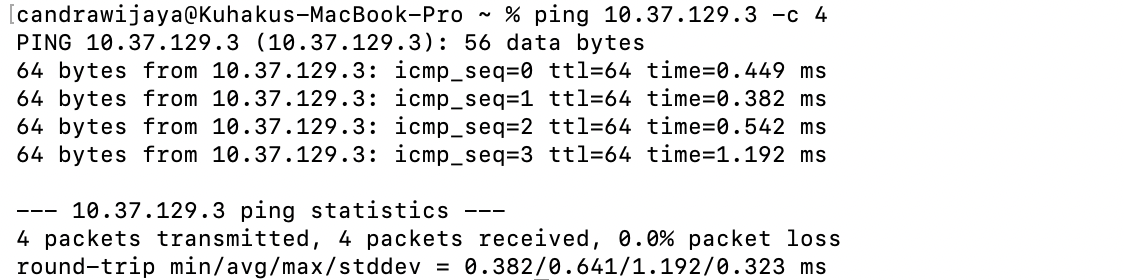
Kali → Mas os:
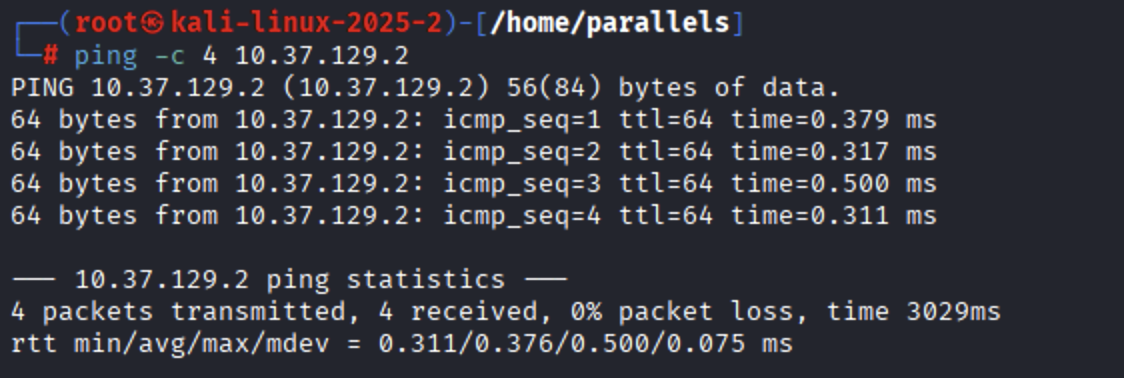
From Kali:
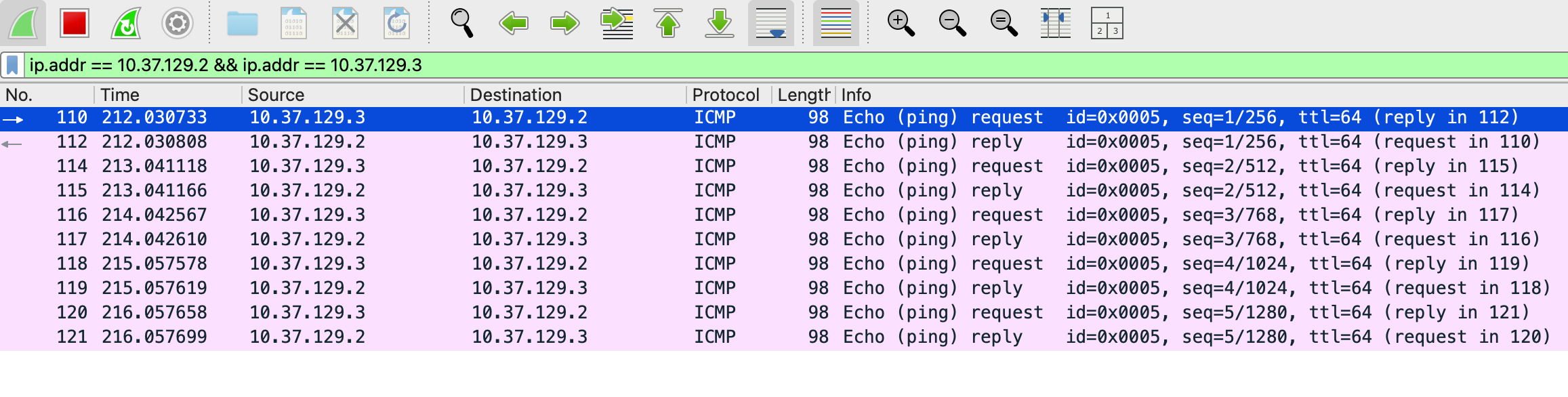
Stop capture → apply filter:
Analyze one frame: Ethernet (MAC src/dst), IP (src/dst), ICMP (Type 8 echo-request / Type 0 reply, Code 0).
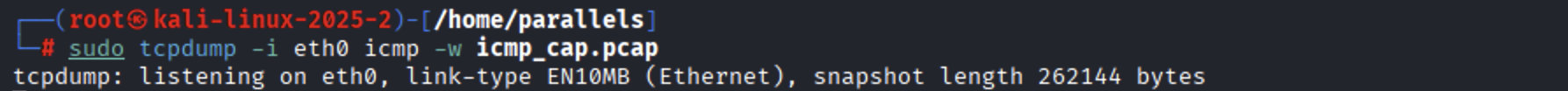
# perform ping from Windows
# stop with Ctrl+C
sudo tcpdump -r icmp_cap.pcap
(Optional: open icmp_cap.pcap in Wireshark Windows.)
Verification / Results
Cleanup
Troubleshooting
Tinggalkan komentar dengan namamu dan kami akan menampilkannya di sini.
Jadilah yang pertama memberikan komentar pada tulisan ini.
Fresh insights and tutorials handpicked for your curiosity.
Objective: Run a simple HTTP server in Kali, capture HTTP traffic in Windows, and distinguish normal patterns...
Read article1. Switch to the Root UserFirst, switch to the root user to ensure you have full administrative privileges:sud...
Read articleAlgoritma evolusioner (Evolutionary Algorithms, EA) adalah kelompok metode optimasi yang terinspirasi dari pro...
Read article🤖 Apa Itu Machine Learning?Machine learning (ML) adalah cabang dari kecerdasan buatan (AI) yang memungkinkan...
Read article